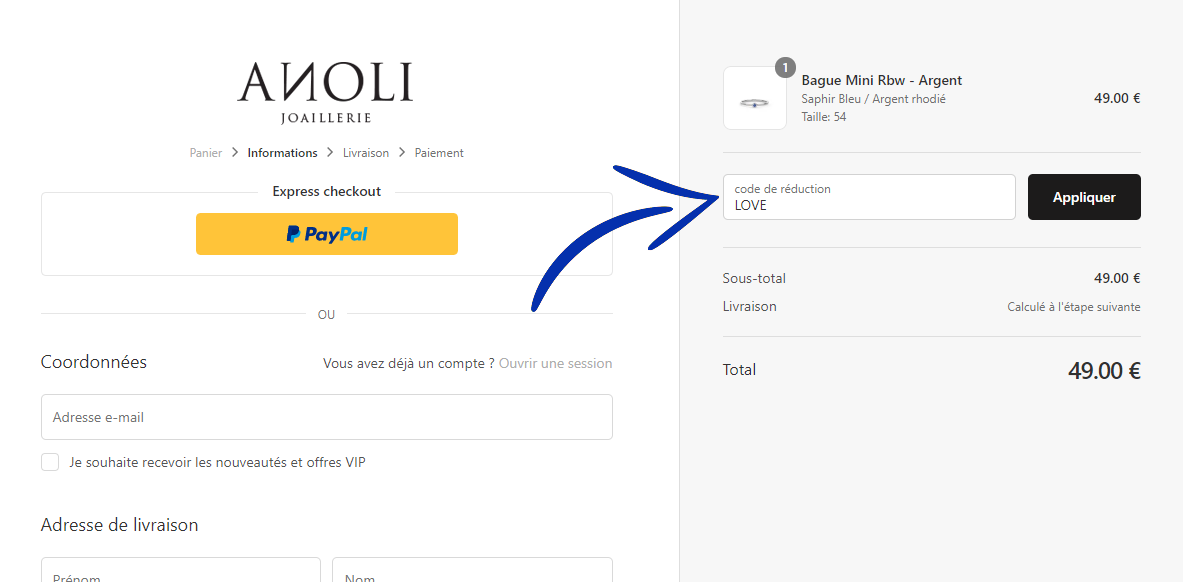Promo Code
Step 1
Once your item has been selected, please click on "Place the order"
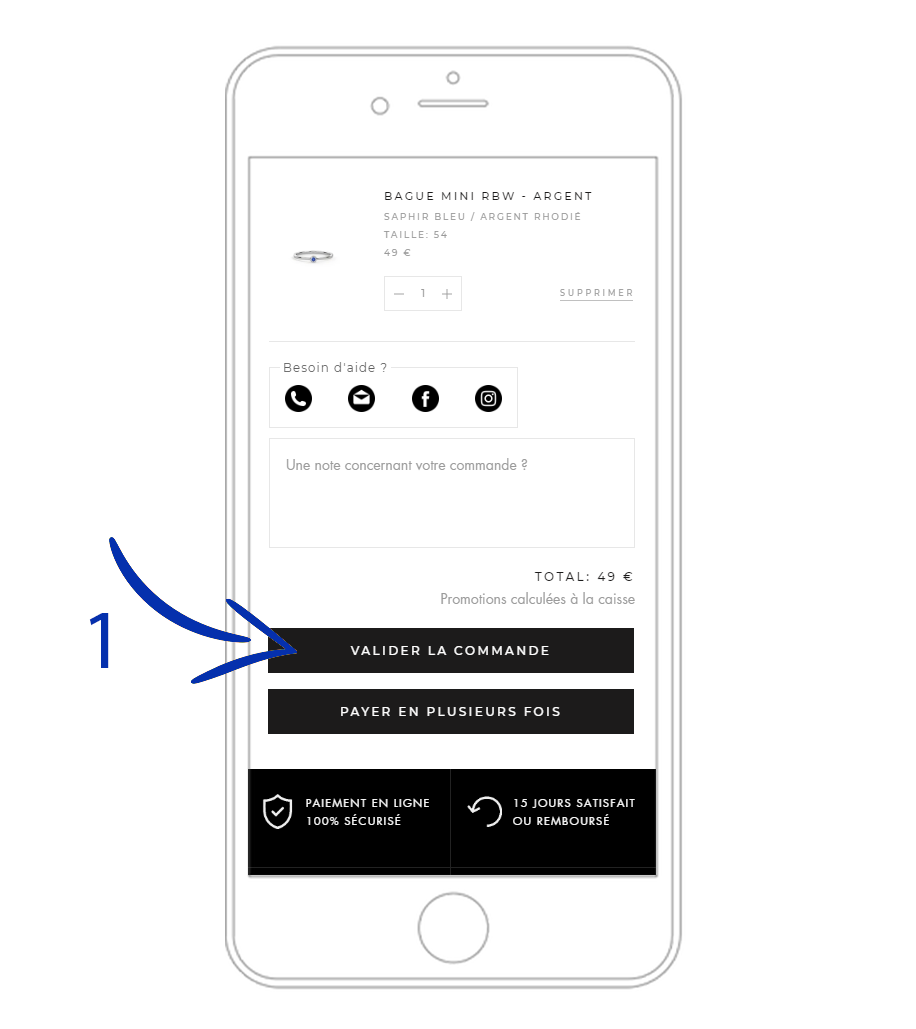
Step 2
Then click on "View order summary" to fully display the page
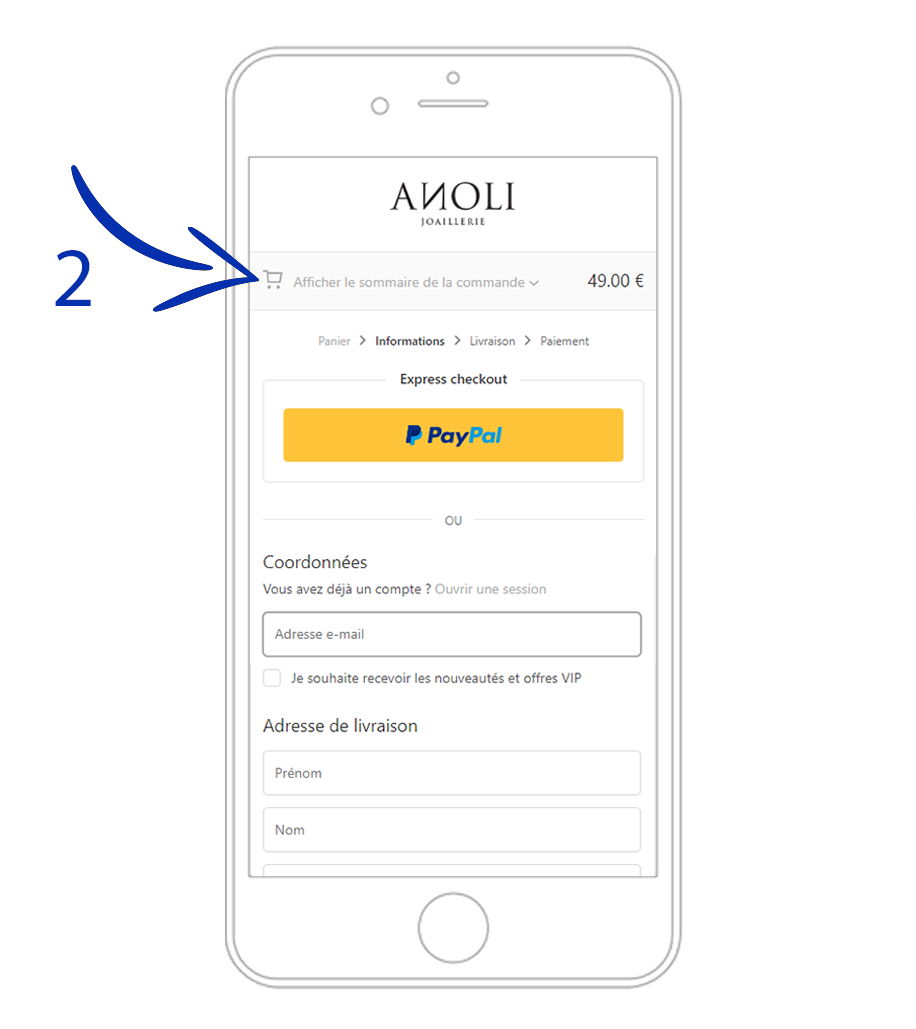
Step 3
Enter the promo code in the dedicated field. Then click on "Apply"
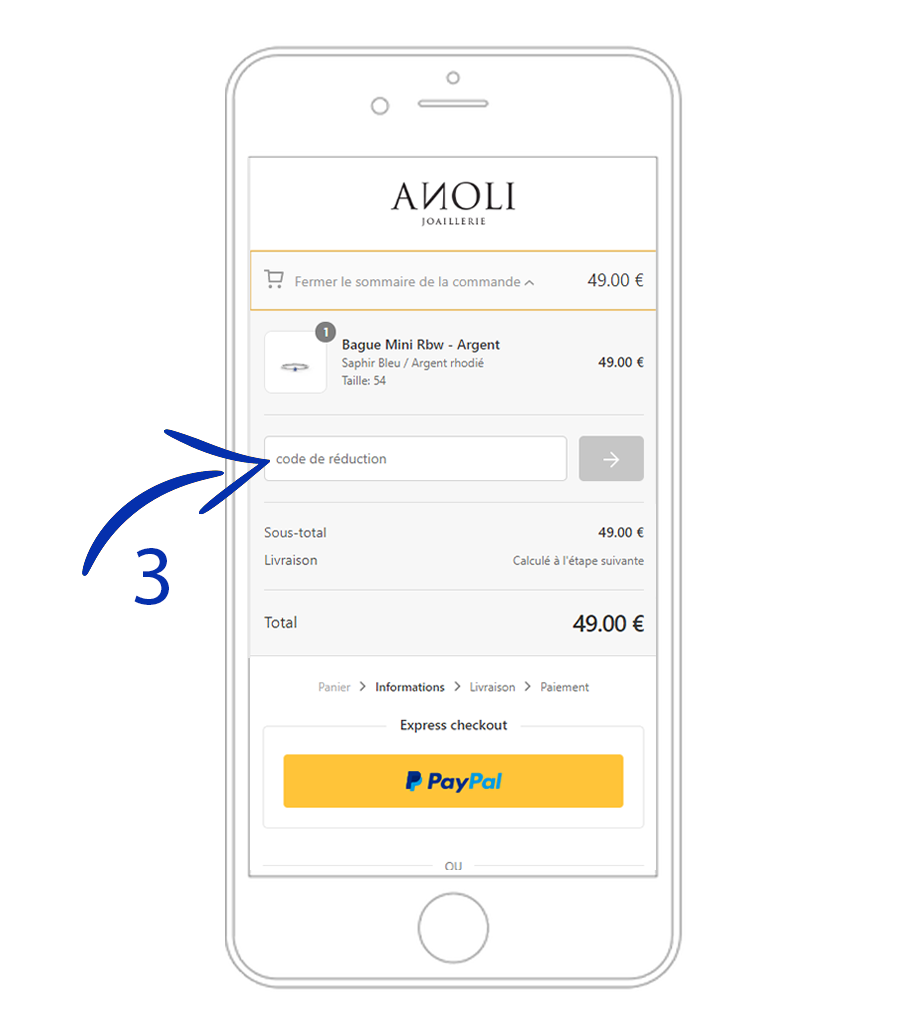
The code has been applied
The attached "Promo Code" label will therefore appear. The new price will finally be displayed.
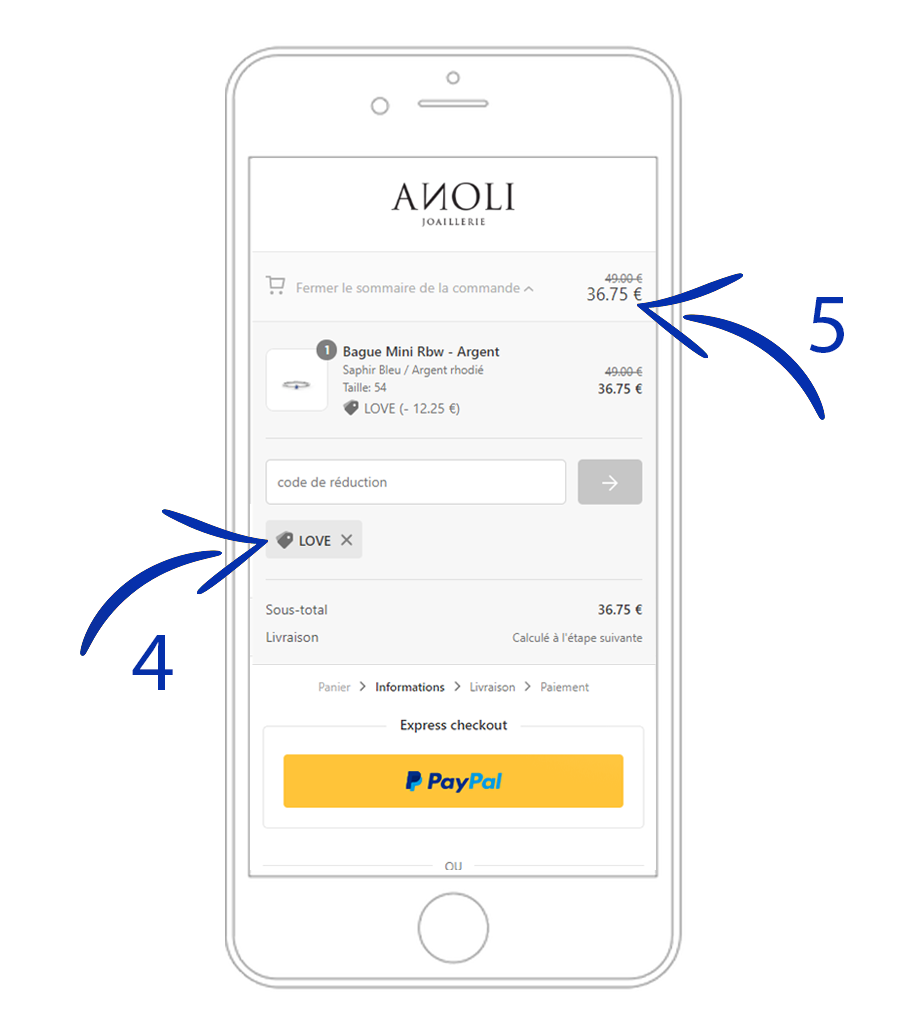
Dekstop Version
On the dekstop version, the Promo Code display will be visible on the right side of the page.